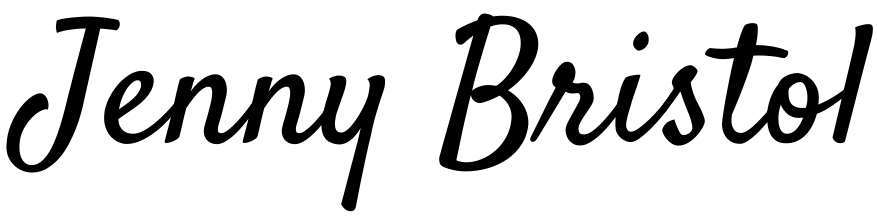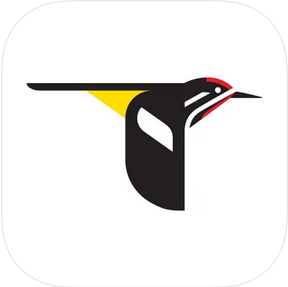Year of Being 50: Day 20: Merlin Bird ID
Though I keep calling it Cornell Bird ID (because it’s made by The Cornell Lab, who does Bird Stuff (TM)), Merlin Bird ID is a really fun app for people who love bird watching, listening, and obsessing.
Side note: Birds have become a bit of a special interest for me (yes, I’ve reached that age), but not an obsessive one. I think I’ll have to write a post about the differences between the types of constant interests I have.
So, backing up, I haven’t had great eyesight since I was 8 when I got my first pair of glasses. When I get glasses to correct for the very far distance, that’s all they are good for: the very far distance. Not walking, not reading, not a computer screen, not cooking… So I only wear my distance glasses for things like driving at night and movies/theater/events. So I rarely have them on when I’m trying to see a bird. Thus, identifying the details of birds by sight is tricky for me. And binoculars and eyeglasses aren’t an easy combination.
So, I was excessively happy to discover Merlin Bird ID a few years ago. You can use it to help you identify birds through several different methods: from a photo, by recording birdsong audio, and through a wizard that you step through and answer questions.
My absolute favorite part of the app is the Sound ID portion, where you just tap a button and it starts recording sound, picking out individual birds from their song and identifying them for you. Once they identify one, when the app hears it sing again, it highlights it, making it easy for you to learn what each bird sounds like individually.
I use this app when out on walks and when I’m still in bed in the morning with the window open. I love learning what the different birdsongs and birdcalls sound like.
Because of my efforts, I know that we have a lot of these birds in my neighborhood:
- House Finch
- Lesser Goldfinch
- Eurasian Collared-Dove
- Mourning Dove
- House Sparrow
- Gambel’s Quail (well, of course I knew this one already, as they’re easy to spot and they’re almost always on the ground)
- Spotted Towhee
- Ladder-backed Woodpecker
- White-crowned Sparrow
Last year in California, I was also able to capture sounds of these:
- American Crow
- Pacific-slope Flycatcher
- Common Yellowthroat
- Black-headed Grosbeak
- European Starling
- Black Phoebe
The Cornell Lab has such a database of bird data that it can look at where you are, what time of year it is, and your answers to various questions, and it helps you identify birds pretty accurately. It has over 10,000 birds in the app, and can focus on your general region as well.
In addition to working to identify birds, you can also browse the birds in their system, including seeing which birds are most likely in an area on a specific date (and you can change the area and date for retrospective or planning purposes). You can see photos, hear sounds, and see maps of where the birds are generally found. You can keep track of birds you’ve seen, and even prioritize finding birds not already on your life list.
When you can’t see the birds but you can hear them, or you can see them but they are too far away and you’re short one telephoto lens, I really love using Sound ID. But you all may also enjoy the other identification tools in the app.
Highly recommended!
As usual, if you want to support my efforts at this blog, please consider buying your Amazon purchases through this affiliate link where I receive some financial benefit. Or go right to the source and send me money through PayPal. No pressure, though.