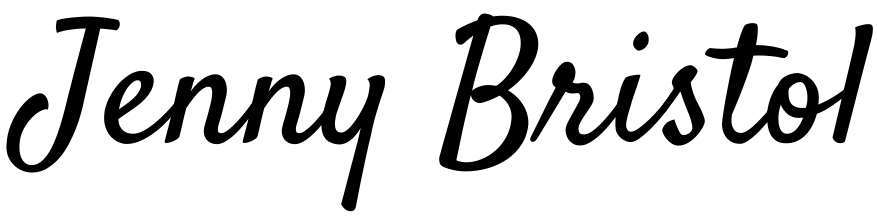Spoonflower’s 12 Days of Design: Day #11: Optimize Your Design
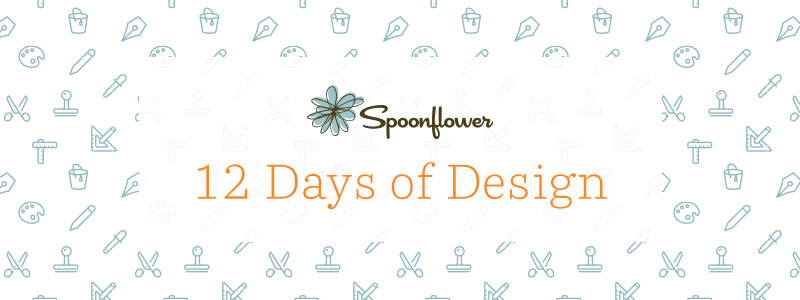 This is the day you get your design all ready for sale. You need to name your design, write a description, choose tags, identify four main colors, and organize into a collection (optional). Spoonflower won’t allow you to sell a fabric design until you order a proof to make sure it looks the way you want it to look, so you’ll have to actually sell a fair amount of your design to make this whole thing profitable. It’s kind of a downside. It’s a good idea for those of us new to it, but once you’ve done this a while, you’re going to know how something will look when it’s printed on the fabric. Ah well.
This is the day you get your design all ready for sale. You need to name your design, write a description, choose tags, identify four main colors, and organize into a collection (optional). Spoonflower won’t allow you to sell a fabric design until you order a proof to make sure it looks the way you want it to look, so you’ll have to actually sell a fair amount of your design to make this whole thing profitable. It’s kind of a downside. It’s a good idea for those of us new to it, but once you’ve done this a while, you’re going to know how something will look when it’s printed on the fabric. Ah well.
There are a lot of different ways to do this, but I opted to only use my best pattern colors (I doubt the others would sell), shrink the pattern down a bit, and order a fat quarter. You can also put several patterns on one sampler, if you don’t expect to use the sampler (the patterns would only be 8″x8″). The fat quarter is a quarter yard of fabric, sorta, so it’ll be useful for some things.
This is day #11, but it’s going to take a while before I can post about Day #12, since I have to wait for my design to arrive. Let the waiting commence. And for my next post, I’ll share a link to my finished product!