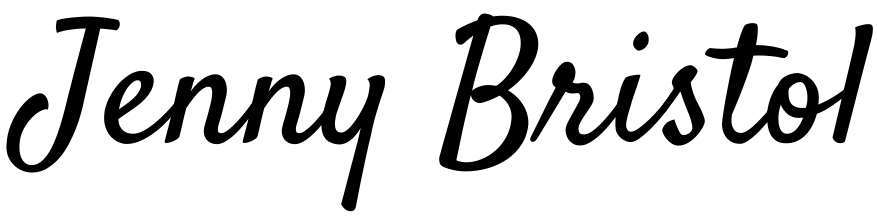Spoonflower’s 12 Days of Design: Day #6: Create Design Elements
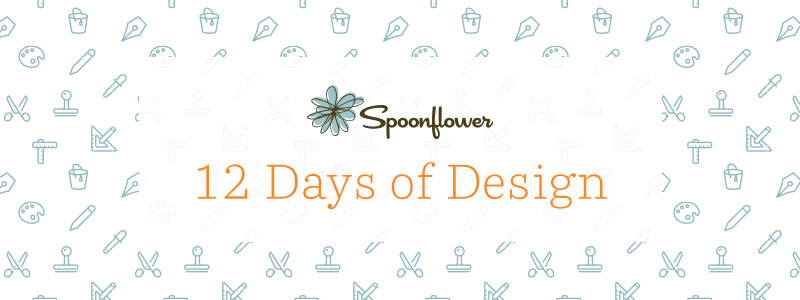 So, today’s task is apparently when we take our sketches, finalize them, and get them in digital format. I tried doing some of that yesterday, but never finished it, so I’m glad I get an extra day. I use GIMP for my photo and illustration manipulation, but I still don’t know it well enough to be fluent. I love drawing in my Sketches Pro app on my iPad, but the resolution isn’t the greatest, and I only have an iPad Mini, so the finished product needs a lot of work before it’s ready for prime time. I should experiment with some other ways of getting imagery in digital format.
So, today’s task is apparently when we take our sketches, finalize them, and get them in digital format. I tried doing some of that yesterday, but never finished it, so I’m glad I get an extra day. I use GIMP for my photo and illustration manipulation, but I still don’t know it well enough to be fluent. I love drawing in my Sketches Pro app on my iPad, but the resolution isn’t the greatest, and I only have an iPad Mini, so the finished product needs a lot of work before it’s ready for prime time. I should experiment with some other ways of getting imagery in digital format.
Here are some different ways to get your images into your computer.
- Create them on your computer in the first place. (I’m not good at drawing with my mouse.)
- Create them on your iPad or other tablet and then save them to the cloud. (See above for issues.)
- Draw them in your sketchbook in pencil. Then scan in and trace over your lines on your computer. (I’m not good at drawing with my mouse.)
- Draw them in your sketch book in pen, or in pencil and then trace over it in pen. Scan, and use Live Trace in Adobe Illustrator. (I use Inkscape, and my results have been less than stellar. I think it’s operator problems.)
I’ve also found that I need another element or two above what I’ve decided on, and am having trouble deciding. Back to the sketchbook for now!